Connect API - Authentication Flow
Portfolio Authorisation
Access to a user's portfolio involves a series of steps. Note that much of the complexity can be taken care of by using an appropriate OAuth library.
The OAuth request cycle is roughly:
- Retrieve a request token
- Request user authorization by sending the user to a Sharesight login page via the Authorize URL
- Exchange the request token for an access token
The diagram and description below illustrates the OAuth Authentication flow:
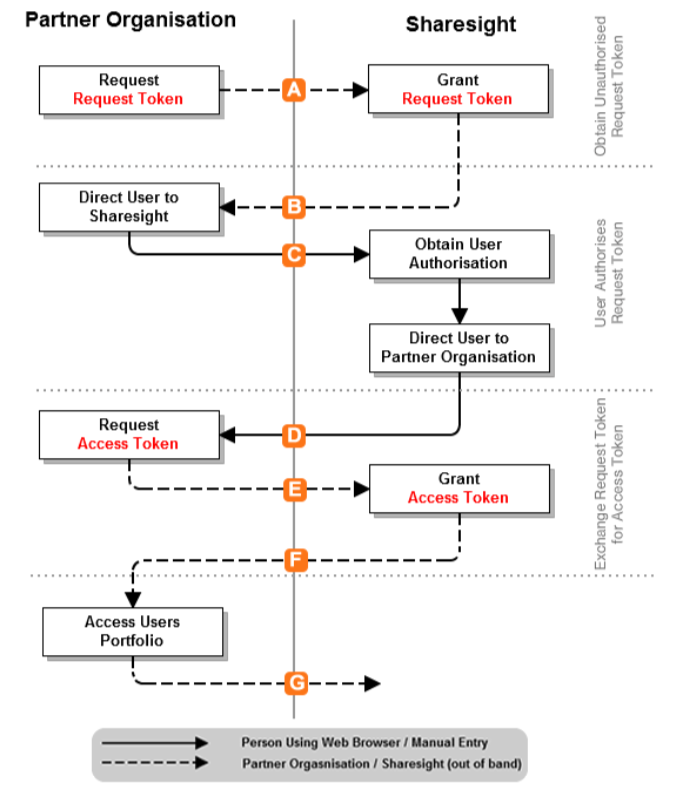
A Partner Organisation requests Request Token
This requests happens out of band (ie: is not visible to the client).
The request includes:
- oauth_consumer_key
- oauth_signature_method (HMAC-SHA1)
- oauth_signature
- oauth_timestamp
- oauth_nonce
- oauth_version (optional)
- oauth_callback (optional)
B Sharesight grants Request Token
This request happens out of band (ie: is not visible to the client).
The response includes:
- oauth_token
- oauth_token_secret
- oauth_callback_confirmed
C Partner Organisation directs User to Sharesight
The request includes:
- oauth_token
- user details (optional)
You can optionally send through some additional information about your user. This will allow Sharesight to detect if the user has a current account. It will also reduce the need for rekeying data that has already been entered.
To enable this functionality, you should append the following parameters to the authorize URL. The currently supported parameters are:
| Name | Details | Example |
|---|---|---|
| first_name | The user's first name | John |
| last_name | The user's last name | Smith |
| portfolio_name | The name of the user's portfolio, or proposed portfolio | Smith Family Trust |
| The user's primary email address | [email protected] | |
| country_code | Two digit code for the domiciled country of the user, or their tax entity (eg: family trust) | AU |
All of these parameters are optional.
An example URL including these parameters is
https://api.sharesight.com/oauth/authorize?oauth_token=R2DiQMk1Est5d5nWp7Xa&[email protected]&portfolio_name=Smith%20Family%20Trust&first_name=John&last_name=Smith&country_code=AUNote: Please remember to escape your URL parameters Sharesight Connect Developer Documentation
The client will be presented with the Sharesight login / register page where they can log into their account (existing Sharesight customers) or create a new account. Upon logging in / registering they will be presented with a prompt asking them to grant you access to their portfolio.
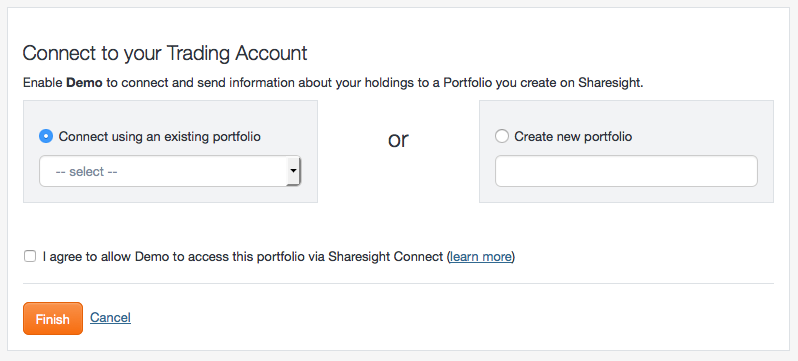
D Sharesight directs User back to Partner Organisation
The user will then be redirected back to your site (this redirect may be customised by using the callback URL).
The response includes:
- oauth_token
- oauth_verifier
E Partner Organisation requests Access Token
This request happens out of band (ie: is not visible to the client).
The request includes:
- oauth_consumer_key
- oauth_token
- oauth_signature_method (HMAC-SHA1)
- oauth_signature
- oauth_timestamp
- oauth_nonce
- oauth_version (optional)
- oauth_verifier
F Sharesight grants Access Token
This request happens out of band (ie: is not visible to the client).
A long term access token is returned. This token will not expire and must be stored securely in order to provide ongoing access to the portfolio.
The response includes:
- oauth_token
- oauth_token_secret
G Partner Organisation accesses User's Sharesight Portfolio
This request happens out of band (ie: is not visible to the client).
The request includes:
- oauth_consumer_key
- oauth_token
- oauth_signature_method (HMAC-SHA1)
- oauth_signature
- oauth_timestamp
- oauth_nonce
- oauth_version (optional)